How to: Customize the Caller ID Overlay
Hiya's caller identify overlay is designed to quickly convey reputation and identity data as calls ring on your user's device.
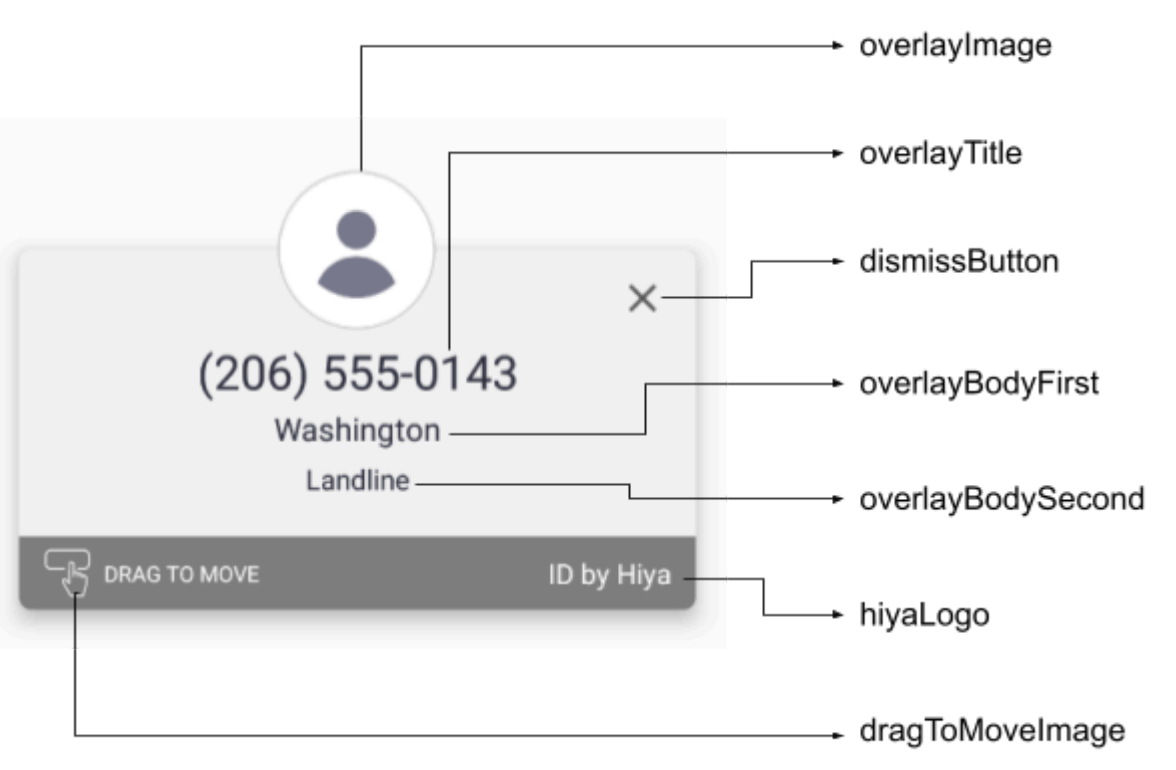
Should this design not match with the intended look and feel of your app then you can override styles, some display text, or even the layout.
Override the layout
If you want to change the layout of the caller ID overlay, you can do so by providing your own layout file. The layout you provide will be included within the overlay as defined and styled by Hiya. The layout file must be in XML format and should follow these guidelines:
- The layout file is named
hiya_overlay_contents.xml - The layout contains views with these ids:
@id/main: The root element of the layout.@id/overlayTextGroup: An instance ofcom.hiya.client.callerid.ui.overlay.overlayTextGroup, which will display text information about the call.@id/dismissButton: A clickable element that will dismiss the overlay when tapped.@id/dragToMoveIndicator: A view that tells the user they can drag the overlay to move it around the screen.
Note that the overlayImage element is not overridable and will always use Hiya's position and style.
Example layout
<?xml version="1.0" encoding="utf-8"?>
<RelativeLayout xmlns:android="http://schemas.android.com/apk/res/android"
xmlns:tools="http://schemas.android.com/tools"
android:id="@id/main"
android:layout_width="match_parent"
android:layout_height="wrap_content"
android:elevation="8dp"
tools:background="#FF5151"
tools:layout_height="210dp">
<com.hiya.client.callerid.ui.overlay.OverlayTextGroup
android:id="@id/overlayTextGroup"
android:layout_width="match_parent"
android:layout_height="wrap_content"
android:layout_marginBottom="20dp"
tools:layout_height="50dp" />
<ImageButton
android:id="@id/dismissButton"
android:layout_width="wrap_content"
android:layout_height="wrap_content"
android:layout_alignParentEnd="true"
android:background="@android:color/transparent"
android:contentDescription="@string/hiya_close_button_cd"
android:padding="15dp"
android:src="@drawable/ic_dismiss_16" />
<FrameLayout
android:layout_width="match_parent"
android:layout_height="wrap_content"
android:layout_below="@+id/overlayTextGroup"
android:background="@drawable/overlay_bottom_bar_background">
<LinearLayout
android:layout_width="match_parent"
android:layout_height="match_parent"
android:gravity="bottom"
android:orientation="horizontal"
android:paddingLeft="16dp"
android:paddingTop="0dp"
android:paddingRight="16dp"
android:paddingBottom="0dp">
<LinearLayout
android:id="@id/dragToMoveIndicator"
android:layout_width="wrap_content"
android:layout_gravity="center_vertical"
android:layout_height="30dp"
android:orientation="horizontal">
<ImageView
android:layout_width="20dp"
android:layout_height="20dp"
android:layout_gravity="center"
android:src="@drawable/ic_drag_move" />
<TextView
style="@style/Text.Tiny"
android:layout_width="wrap_content"
android:layout_height="wrap_content"
android:layout_gravity="center_vertical"
android:layout_marginStart="6dp"
android:paddingBottom="3dp"
android:gravity="center_vertical"
android:text="Drag to move"
android:textColor="@android:color/white"
android:textSize="14sp" />
</LinearLayout>
<TextView
style="@style/Text.Smallish"
android:layout_width="wrap_content"
android:layout_height="wrap_content"
android:layout_gravity="center_vertical"
android:gravity="center_vertical"
android:paddingStart="12dp"
android:paddingEnd="10dp"
android:paddingBottom="3dp"
android:text="ID by Hiya"
android:textColor="@android:color/white"
android:textSize="14sp" />
</LinearLayout>
</FrameLayout>
</RelativeLayout>
Override text
Hiya's SDK defines a number of user facing strings which cna be overriden as needed. By defining your own user facing strings in your strings.xml with the following keys you can align the text displayed by Hiya with the verbiage in your app:
| XML identifier | Usage | SDK value |
|---|---|---|
R.string.drag_to_move | Displayed on the caller id overlay to inform users that they can drag the overlay | Drag to move |
R.string.hiya_flagged_by_hiya | Displayed on spam or fraud calls when no other description is available | Flagged by Hiya |
R.string.hiya_saved_contact | Displayed when the incoming number is in the user's contacts | Saved Contact |
R.string.hiya_private_number | Displayed when the incoming number is private | Private number |
R.string.hiya_private_caller_explanation | Displayed when the incoming number is private | This caller has hidden their number |
R.string.hiya_voicemail | Displayed on calls that are determined to be voicemail numbers | Voicemail |
R.string.hiya_premium_warning_title | Displayed on calls that are to or from premium numbers | Premium Rate |
R.string.hiya_premium_warning_text | Displayed on call that are to of from premium numbers | You could be charged for this call |
R.string.hiya_identifying | Displayed while caller identity is being loaded | Identifying |
R.string.hiya_overlay_verified_call | Displayed when a caller's identity is verified via STIR/SHAKEN | Verified call |
R.string.hiya_type_mobile | Line type display for mobile numbers | Mobile |
R.string.hiya_type_homa | Line type display for home numbers | Home |
R.string.hiya_type_phone | Line type display for other phone numbers | Phone |